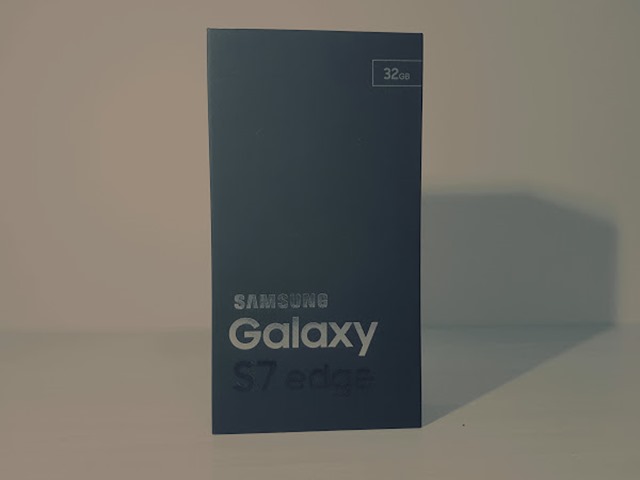[REVIEW] Once in a while, you see your fellow MP walking within your estate. Once in a while, we see a Singapore product take the international central stage. See the similarity? In both cases, it is about time you sit up and take notice because it could only mean that elections is coming and a Singapore company has produced something that the international community might actually like.
iTwin is the Singapore-based company that managed to showcased it’s original product, the iTwin at the famous TechCrunch50 Conference in Silicon Valley. Also, you will be interested to know that iTwin is a spin-off from the Institue for Infocomm Research under Singapore’s Agency for Science, Technology and Research (A Star). How’s that for you?
But reputation only goes as far as the real product performs.
What is iTwin?
The concept of iTwin is super innovative, surprisingly different and somewhat not difficult to understand.
Quite simply, iTwin enables direct data transfer between two computers which had one half of the iTwin (see the image above) plugged in. And… that’s all it does!
Simply sharing files between two computers including on-the-fly editing of documents.
No technical configuration is required.
You have a brain of Sherlock Holmes, I know. So essentially,this is how iTwin works. It sends the data via the Internet under AES-256 encryption with the pair of iTwin working as encryption token. Only the two halves of the iTwin can recognize each other.
So there are two levels of security, at the software level as well as the hardware. Pretty assuring. And for your personal assurance, you can also set a passcode to further encrypt the connection between the two PCs.
And no, there is no Mac support yet.
As you would have realised by now, Internet connection is absolutely required for iTwin to function. And your inner geeky self is probably screaming “Remote File Access” by now. Indeed it is, except for the much stronger security which is of paramount importance for obvious reasons.
Which adds to my curiosity of the device. Fortunately, I have one in my hands now. Courtesy of iTwin, of course.
What’s the Deal?
It is not often that I have to tell anyone how a device can be useful to their lives. I mean you are a clever dude/gal, you know the good stuff. But iTwin is in the class of it’s own. I guess it would be beneficial to share my thoughts on this one.
Sure, there are as many ways to transfer files over the Internet; Dropbox, Skydrive, MobileMe and ... you get the drift.
BUT, here is a big BUT, data duplication is often required. Synchronization, uploading and downloading data to edit or for viewing is unavoidable in many instances. Yet, it seems to be convenient enough for the most of us.
So what’s iTwin offering here? A solution for you to have direct access to your data in the original physical location. Edit files that reside on your home desktop from your workplace. Gain access to your entire library of documents and media. Something like a dedicated server to yourself.
More crucially, there is ZERO technical configuration needed. A person who knows where is the USB port can use it and this is equivalent to EVERYONE.
But things aren’t that straightforward yet.
For iTwin to act as a thumbdrive or delicated server, it means that you need to have a PC (with one half of the iTwin) has be switched on to accept the data connection from the other PC. Even in times of emergency.
In other words, the use of iTwin is pretty peculiar. Either you have your PC switched on most of the time or you plan to use iTwin in advance so you can leave your PC switched on. Another situation could a direct sharing of files between two users. Something like a secret channel between a CEO And his/her CFO. So each of them owns one half and no other people can have the same access.
For such a unique device, I have also penned down it’s installation and usage guide which you can spend the next 3 minutes of your life reading. Go on, you know you want to read it.
Setting Up
There aren’t much in the package. There is the pair of iTwin and a Getting Started Guide. Two first thoughts when I opened up the box; One, I wasn’t going to read the guide because the concept seems so simple and two, the hardware design is fairly professional but that’s not the point.
The real point is how well it works. So the iTwin went separate ways. One to my family computer and the other to my personal computer. Minutes later, they are connected again; literally virtually.
The installation screen automatically pops up on Windows XP while Windows Vista and 7 are more polite folks, they asked if I want to run the program. From what I see, the program installed itself to the computer, validate the program and try to find it’s counterpart (online of course).
I am installing the first of the twins, so clearly it is unable to detect the other half. The program told me so. You will also notice the iTwin icon in the system tray to facilitate the use of the device. And that’s is that, the installation flew past in 60 seconds. Well, another 60 seconds for another installation and they are instantly connected.
The Concepts
There are 2 simple concepts to note. In my explanation, I will always refer to the two computers, which I plugged each half of the iTwin, as “Computer A” and “Computer B”.
#Concept 1: On each PC, there are two folders; “Local Files” and “Remote Files”. The “Local Files” (on Computer A) will store all the files that you want to share with Computer B. The “Remote Files” (on Computer A) will show all the files being shared on the “Local Files” folder of Computer B. The exact same concept is mirrored on Computer B.
#Concept 2: To share a file, you use the “copy” on the mouse’s right click menu and “paste” it in the “Local Files” folder. That’s what we all know but I am not underestimating your intelligence. Here is the catch, the “paste” command would only insert the LINK to the file. The file still physically reside where it is located originally.
For example, let say you want to share your Edison-Chen-like photos (on Computer A) with Computer B and those scandalous photos resides in the folder “My Pictures” (on Computer A). By the way of “Copy” and “Paste”, the “Local Files” will now store the links to those photos. Deleting the links in the “Local Files” will in no way impact the original files.
Think Think Think…
The concept of inserting the links instead of moving the physical location of the files meant that your current folder structure will not be affect by sharing. For instance, you can share the Edison-Chen-like photos from the folder that keeps all your photos and also the videos of that nature from the folder that keeps all your videos without moving them out the original folder structure. There is no need to duplicate the files in two folders in a single computer too.
Just in case you wonder, yes, by putting in a folder, all the files between that folder will be shared automatically.
And there you have it, you have master the usage of iTwin.
Other details you might be interested in may be the following:
- You will alternate between “Local Files” and “Remote Files”. There is no option to see both at the same time.
- You can alternate the folders via the icon in the system tray.
Wrapping Up…
The single most impressive part of the iTwin is it’s ability to connect two computers without technical configuration. I said it three time in this post so you can absolutely believe in my testimonial. Clearly, this is the easiest solution to sharing files between two computers in the market at the moment.
Of course, you could treat iTwin like a thumbdrive, to store data anywhere you like. Except that it does not really function like a ordinary thumbdrive, you will require two things; Internet Connection and the other PC to be up and running (not in sleep mode).
Fundamentally, iTwin is does what is does in supreme simplicity. Practically, if sharing files between two computers connected to the Internet is a common use case for you, then it is high time you invest in iTwin.
Yet, is that the most common use case for consumers?
iTwin is in it’s first iteration and it certainly has great potential to be part of many digital lives. More so after the COO of iTwin, Mr Kal Takru, said something that interest me the most; “iTwin will extend the plaform over time to support Mac OS X, smartphones and other devices.”
Remember the first version of iPhone didn’t exactly set the world alight? For me, direct desktop connection from my Android phone is something that will surely wow me. And possibly the world.
Link – iTwin Official Website Purchase Page (iTwin is only for sale online for now)