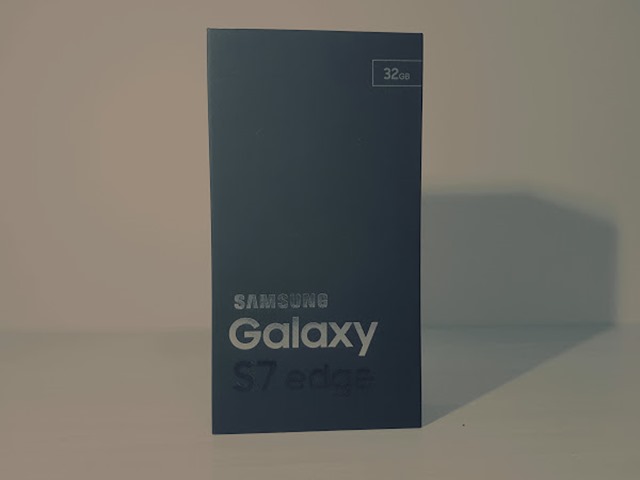[SOFTWARE] This post is going to be a 90% direct answer to the question: “How do you sync Android devices with iTunes”. Read to find out where did the 10% go.
Introducing doubleTwist!
What does doubleTwist do?
In essential, what doubleTwist does is to sync your music library with what ever mobile devices you own. Be it Creative Zen or iPod Touch. As a result, you do not have to use the proprietary media application to move media to any particular devices, for instance iTunes to sync media to your Android device! And just for good measure, you can even move media to your thumbdrive!
You can now use doubleTwist which is going to contain all your media in iTunes and more! Check out the screenshot below. What doubleTwist does is to monitor selected folders and watch out for new media added. (Therefore, it is good if you can put all music in one folder and have as many sub-folder as you want in it.) In turn, those media will be reflected in the application. And in turn, you can sync all non-Apple products to your iTunes library via doubleTwist.
What’s more, doubleTwist promise to convert the media to a format that is acceptable by the particular device you own, though I have not tried this function yet.
A 90% solution
Having discussed doubleTwist as a viable option as a media management software, it is by no means a complete solution if you actually have an Apple product and a non-Apple product. Especially if you are a iPhone/iPod Touch user, you still need iTunes to update your firmware and transfer ebooks and PDFs into your iPhone or iPod Touch, meaning doubleTwist does not have all the functions you might need. And therefore, this is why doubleTwist is a 90% solution in my opinion.
In Summary
As you can see, the interface of doubleTwist resembles that of the iTunes. Allowing browsing of Android Apps makes it even more similar to the Apple software. This aside, there are also podcasts search and management of playlists (you will find the same playlists from in your iTunes!)
All in all, doubleTwist served me really well because I am a two-device man, with a iPod Touch and Motorola Dext with me when I am out. Hence, iTunes becomes my primary media software and I used doubleTwist to bring the same content to my Motorola Dext. Really convenient.
doubleTwist is still in beta now so anything can happen, and it could just be our 100% solution in the near future.
Official doubleTwist Website – Link