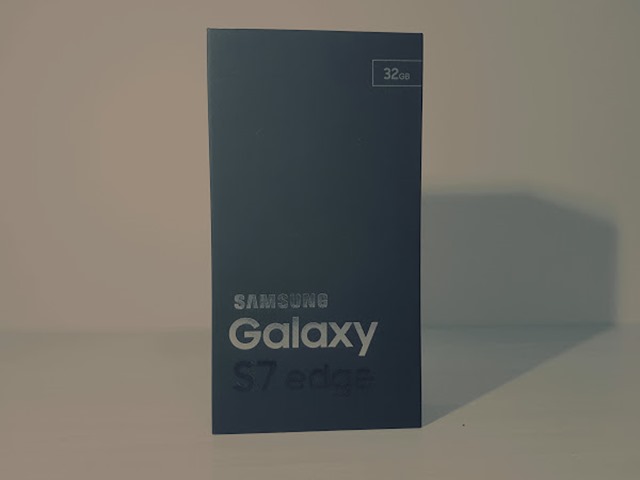The biggest selling point about M15x is really the processor and graphics card. The following specifications are the possible options only, since this Alienware series are customizable to your preferences.
- Processor: Intel Core i7 920XM 2.0Ghz
- Graphics Card: 1GB NVIDIA GeForce GTX 260M
- Ram: Dual-channel 1333MHz DDR3
- Storage: Solid State Drive
- Optical Drive: Blu-ray drive
- Display: 15.6 " Full HD (1080p) WLED (1920 x 1080) Display with TrueLife(TM )
Repeating myself, these specifications are really top of the line and you can check out our graphics here. So if the internal is so good, what about the external?
The first impression of M15x is more a ‘zeng’ laptop. It is REALLY a gaming laptop. LEDs at the speakers, logo, keyboard and trackpad. I think that the Alienware team made sure that the M15x is shipped in a bold red shade for good measure as well. Surely that there is no second thoughts about it, it is REALLY a GAMING laptop. Coupled with the Alienware’s Alien head-shaped logo, its a complete gaming package on the outside.
I also tried out the trackpad and illuminated keyboard. The former is brilliant, it has got a leather-like material on it while the latter has a nice feel as well but the keys are kind of small I feel. VT thought I cannot see well in the dark (the room is pretty dark, but I am confident about my eyes!)
The screen is good, contrast and sharpness is there. And the speakers? I couldn’t try them at all as the environment does not allow me to.
I also notice that this machine does not come with HDMI output, instead it has a DisplayPort. AND, it is not a light machine, it is about 4KG +. But I think if you are getting a gaming notebook, that means you are gaming on the move and does not priorities weight and you are not going to have a external monitor/TV near you.
In short, if you are looking to buy a gaming notebook that packs style and power, the Alienware M15x is definitely one of your choices. But you might want to test the speakers out (there is no mention of Sub-woofer capabilities).
As for Area-51, it is BIG. VT cannot stop commenting that its big and I have to agree. This even bigger than the Cooler Master Centurion and the Acer Lamborghini Desktop (or about same size). I thought its really big. Aparting from being BIG, Area-51 is very stylish as well. However, its strength lies in what is inside, which is again customizable and below are the possible options.
- Processor: Overclocked Intel Core i7 3.6Ghz Quad Core (8mb Cache)
- Graphic Card: Dual 1.8GB NVIDIA GeForce GTX 295 – SLI enabled
- Ram: DDR3 1333Mhz (Triple Channel)
- Storage: 10,000 RPM or Solid State Drives with RAID
- Optical Drive: 6x Blu-ray Burner
- Display: 21.5” / 2ms / 80,000:1 (Alienware Series)
The build of this machine however is not as solid as it looks. Not that it is bad but it is probably a little too plastic for my liking. As for the keyboard, it looks really cool and nothing much you can complain about it.
Well I guess most PC gamers buy and build their own machines from SLS. But I do know some which does not know how to build a solid one. So in the end, time and effort wasted and yet cannot enjoy a good gaming experience.
If you happened to be in this category, Alienware Area-51 is then a great choice.
All-in-all, its really about GAMING with Alienware and I think DELL is probably heading the right way by acquiring Alienware 3 years ago. However, hardware specifications has a rapid refresh rate and its really up to Dell to keep up with it.
And as a final note, these machines currently shipped with Windows Vista (yes I know its a turn-off), but they are eligible for a FREE Windows 7 upgrade when the new Operating System ships later this month. Check with the DELL guys for more information!
You can get an Alienware (cannot find desktop link!): M-Series notebook: (Link)
Finally a small clip of the graphics that I recorded that day.