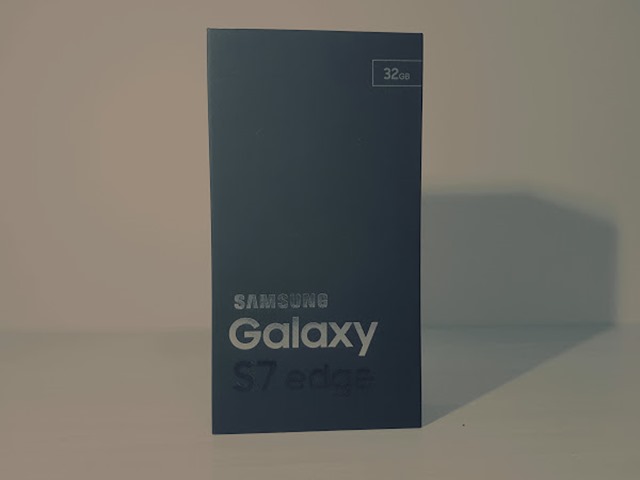Notebook cooler is particular thing that you cannot apply "The more expensive, the better". I know I know there are many other thing that cannot apply that theory too.
But I just got to say that because I have a 50 bucks cooler that does not do much to help my MSI notebook cool down her "temper". The latest temperature as I am typing now is near 60 degrees Celsius. Oh my.
There are a few conditions that must be met in order for the cooler to bring the temperature down a little. Yes, a little ONLY. But it goes a long way to maintaining your notebook.
- Must be blowing at the right position... of the notebook. Decide to elaborate further to avoid misunderstanding. Especially the hard disk and processor areas.
- Fan must be relatively strong. My cooler is as cool as the Singapore weather these days, which is not cool at all. Buy cooler that can replace the fans. Fans age as fast as formula one.
- There must be a good gap between the cooler and the notebook. So this depends on the build of the cooler. Gap improves airflow.
- Cooler must be bigger than your notebook. If not, the notebook will not be stable to type on.
- Cooler must support notebook at a good angle. Flat coolers raise the height of the notebook and its annoying to have that.
So there you have it. My take on coolers. I don't really understand much on coolers. But I read tons of reviews that says their cooler can help by as much as 10 degrees. But I think best way is to use door stopper to raise the height and allow heat to escape.
Logitech N100 and N110 goes for 39 bucks. Yes, I think these coolers can make your notebook look "cooler". Logitech has not got many coolers before these. So it will be interesting to see how it comes up against Zalman and Coolermaster.
In case you are wondering, I have two notebooks. My thinkpad is as cool as North Pole.