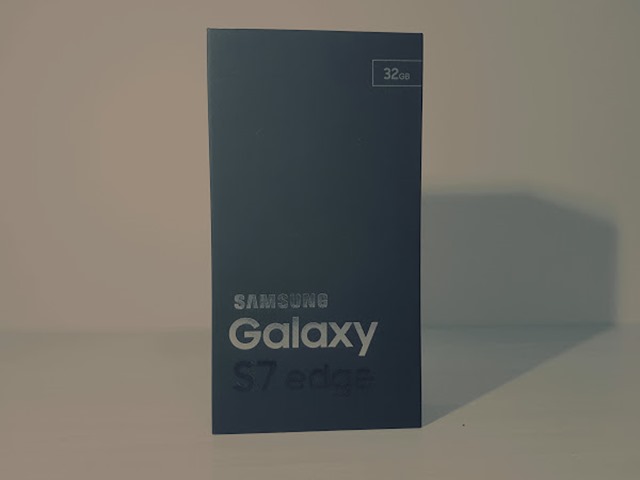Have you ever wonder why web page printouts always comes with a truncated URL at the footer of the page? For me, it makes the print out look unprofessional. I mean surely the reader of the printout would want to know where the page came from.
The solution is straightforward. Just reduce the font size of the URL by adjusting the fonts through the Internet Explorer.
- Go to "Tools" then "Internet Options".
- Then "General" tab, click on "Fonts".
- Then select a web page font that is more compact than "Times New Roman". (Note: "Courier New" might be a good choice.)
And if the URL is still too long, give them a separate line.
- Go to "Page Setup" (Note: It should be near the print command. Exact location depends on your version of IE.)
- Enter "&b&u" in the header to devote the full header to URL. (Note: "&w" represents the title of the page. You can include it if you want but it takes up the space needed for the URL.)
- Then enter "&d&b&p" in the Footer field to print the date on the left and the page number on the right at the bottom of each page.
PS: Credit to Kenny for the image.